-
ProData & Property Managers
- All-New Key Data Training Videos
- Getting Started - ProData Training Videos
- Onboarding - ProData Training Videos
- Company Reports - ProData Training Videos
- Unit Reports - ProData Training Videos
- Market Insight Reports - ProData Training Videos
- Sales Reports - ProData Training Videos
- Marketing Reports - ProData Training Videos
- Business Development Reports - ProData Training Videos
- Budgeting Reports - ProData Training Videos
- Revenue Manager - ProData Training Videos
- Marketing - ProData Training Videos
- Dashboard Settings
- Data Filters
-
DMO & Tourism Boards
-
Videos de Capacitación de All-New Key Data
-
KPI Definitions
-
Webinars
-
Frequently Asked Questions
-
Submit Support Ticket
-
Helpful Articles
-
Updates
-
Partner Success Team
-
DemandIQ
-
Partnerships
Unit Locations Filter
You can filter your reports by Key Data's Standard Unit Locations.
We partner with your property management software to pull your units' location. See our list below.
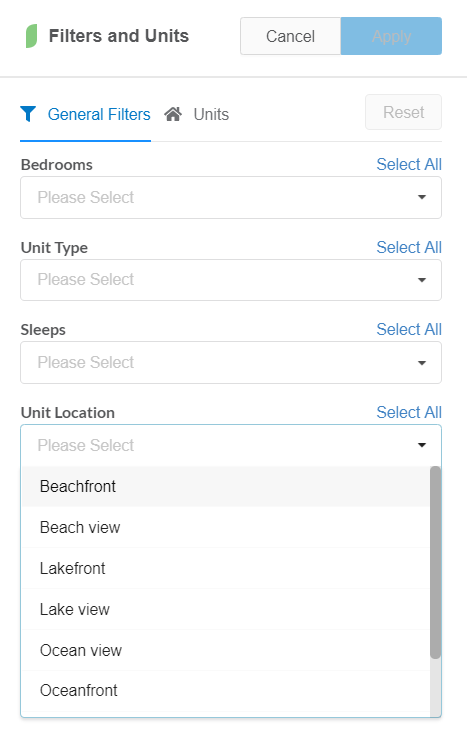
- Unknown
- Beach Front (Ocean Front, Gulf Front, Beachside - No View)
- Beach View (Gulf View)
- Golf Course Front
- Golf Course View (Course Oriented)
- Lake Front (Canal Front)
- Lake View
- Downtown
- Monument View
- Mountain View (View of Mountain)
- Ocean View (Semi Ocean Front)
- Ocean Front
- Resort (Ocean Side)
- Ski In
- Ski Out
- Village (Village, In Town View, Soundside)
- Water View (Sound View, Bay View, Semi Sound Front)
- Water Front (Sound Front, Bay Front, Canal Front)
Are we missing some of your locations? You can create your own Custom Unit Groups for any location that is not standard to Key Data. If your locations match our standard locations and are not showing up, let us know.
