How to Create Key Data Custom Seasons
You can create custom seasons in your Settings, saving you time while adding date filters to dashboards.
To begin, click on Your name in the bottom left corner > Settings.
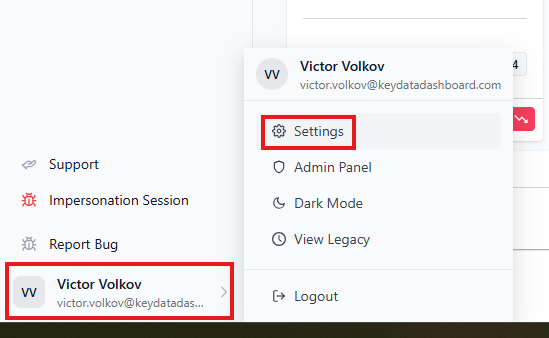
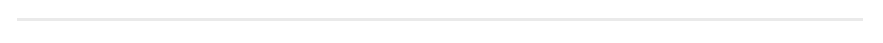
Go to Seasons & Events and click on Add New to create a new season.
Enter your new season's name, start (From), and end (To) dates in the date ranges. Then click "Save."
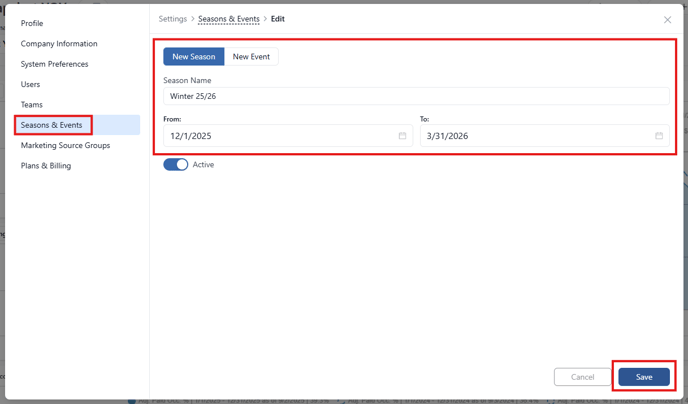
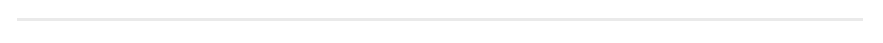
After saving your seasons, you can select your custom seasons in the Filter's Date Range Dropdowns. All of your saved custom seasons will be located at the bottom of the dropdown list.

![keydata-logo-fullcolor-4.png]](https://support.keydatadashboard.com/hs-fs/hubfs/keydata-logo-fullcolor-4.png?height=50&name=keydata-logo-fullcolor-4.png)