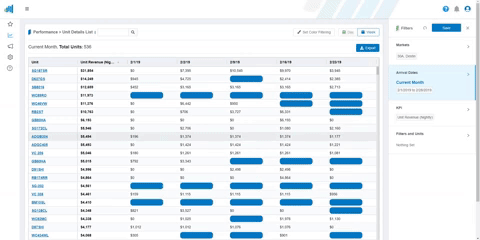- Partner Learning Center
- ProData & Property Managers
- Dashboard Settings
-
ProData & Property Managers
- All-New Key Data Training Videos
- Getting Started - ProData Training Videos
- Onboarding - ProData Training Videos
- Company Reports - ProData Training Videos
- Unit Reports - ProData Training Videos
- Market Insight Reports - ProData Training Videos
- Sales Reports - ProData Training Videos
- Marketing Reports - ProData Training Videos
- Business Development Reports - ProData Training Videos
- Budgeting Reports - ProData Training Videos
- Revenue Manager - ProData Training Videos
- Marketing - ProData Training Videos
- Dashboard Settings
- Data Filters
-
DMO & Tourism Boards
-
Videos de Capacitación de All-New Key Data
-
KPI Definitions
-
Webinars
-
Frequently Asked Questions
-
Submit Support Ticket
-
Helpful Articles
-
Updates
-
Partner Success Team
-
DemandIQ
-
Partnerships
How to add Yearly Goals
You can add Yearly Unit Revenue Goals and use them as KPIs to measure company performance.
Navigate to Settings > Yearly Goals and click Add New.
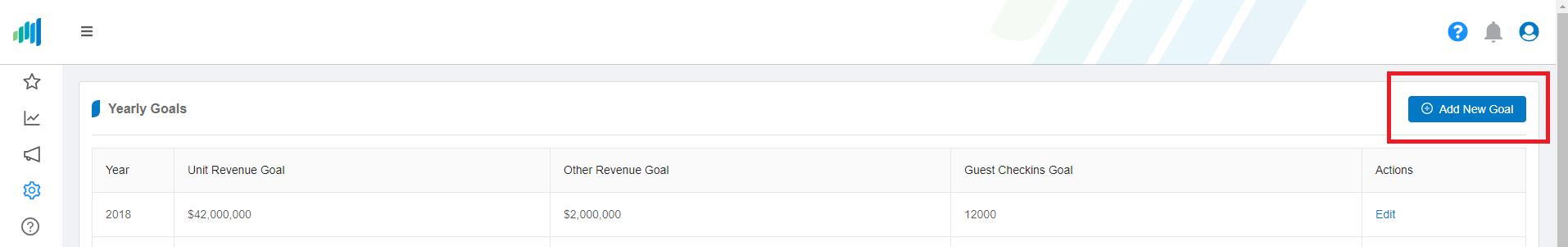
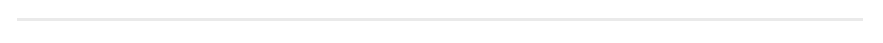
Enter your Unit Revenue Goal, Other Revenue Goal, and Guest Checkins Goal for the defined year.
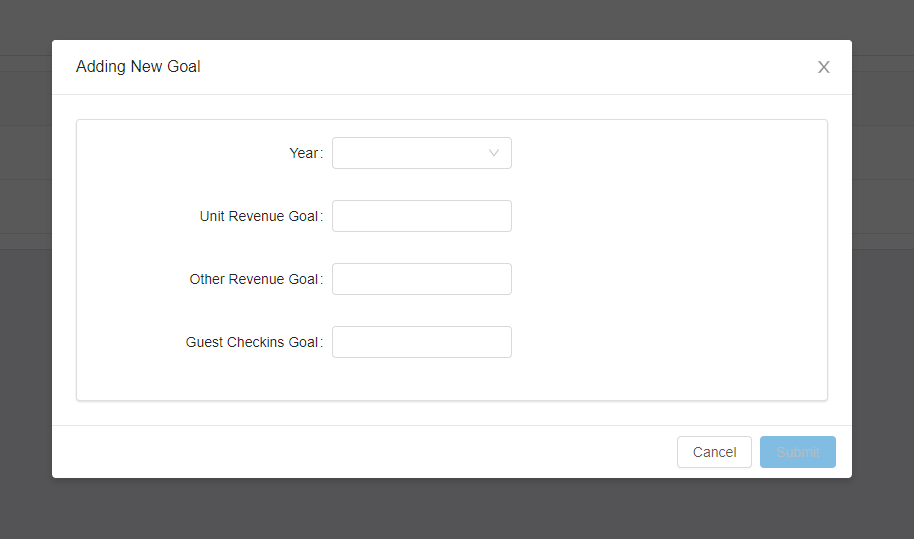
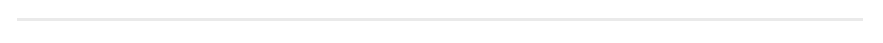
When using the dashboard, you can access your Yearly Goal and % to Yearly Goal in the KPI drop down menu in the Filters Ribbon.