What's the difference between Pacing and Actualized?
Pacing data showing how you are performing for a selected time period compared to another selected point in time.
Pacing information can be found in most Key Data reports including the Company Snapshot, Pacing Detail, Benchmarking and Leaderboard. You can always evaluate if you are using pacing data by selecting the Date Picker (located in the top right filters section) and look for an "As Of" date in the compare range.
Here's an example: If you want to see how you're performing this year compared with last year- use pacing to compare to this same day last year. Using pacing to understand your performance provides a true "apples to apples" comparison for year on year analysis. It will look like this in your Date Picker:
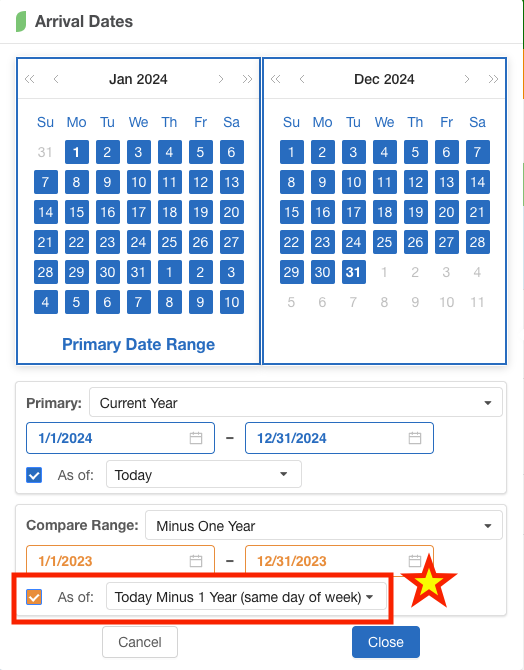
If you would prefer to see your compare range "actualized" as opposed to pacing, you can simply "uncheck" the box next to the "As of" date. Viewing the compare range without an "As of" date shows you actualized performance for the compare range.
Going back to our original example, if I want to understand how I'm doing today for 2024 vs how I finished 2023, I would uncheck the "As of" date in the Date Picker. Here's what that looks like:
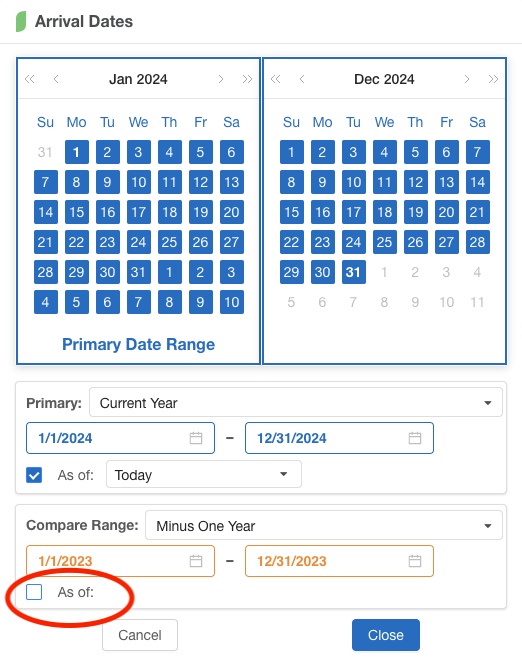
![keydata-logo-fullcolor-4.png]](https://support.keydatadashboard.com/hs-fs/hubfs/keydata-logo-fullcolor-4.png?height=50&name=keydata-logo-fullcolor-4.png)