Time-Saving Settings
One of the most efficient ways to use your dashboard is to customize your filters.
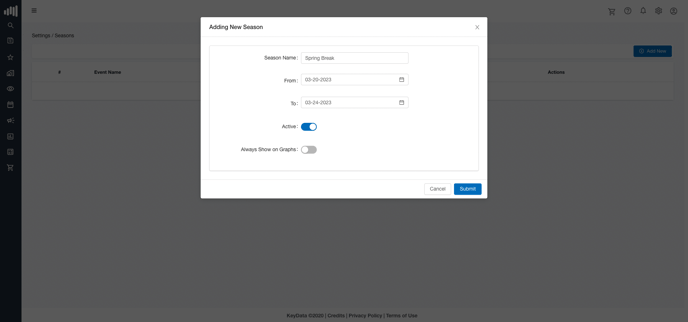
Seasons & Events: Do you find yourself always using the same custom dates in the date picker or forgetting when the last major weather event happened in your market? Save time by building out your seasons for quick access in the date picker drop-down, and events to always remember important events that impact your business levels.
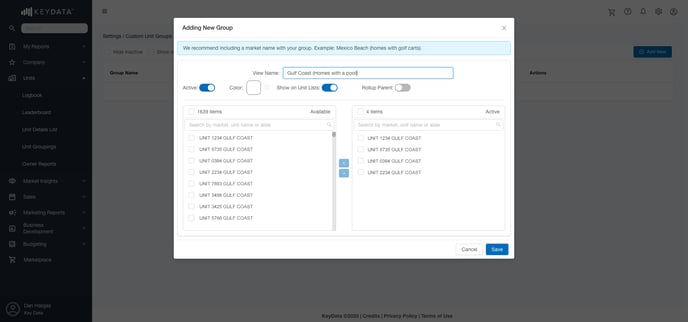
Custom Unit Groups: Segment your unique inventory types for faster filtering in your data. Create your Custom Unit Groups based on things that are unique to you and your business.
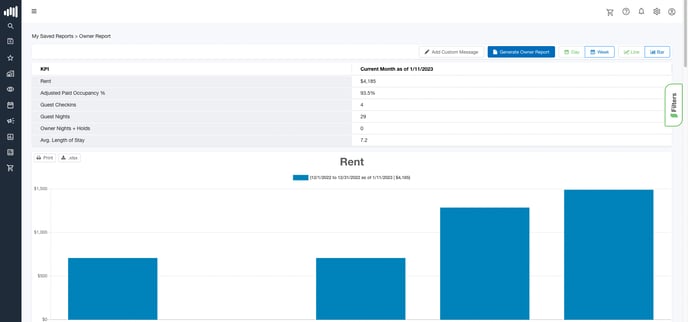
![keydata-logo-fullcolor-4.png]](https://support.keydatadashboard.com/hs-fs/hubfs/keydata-logo-fullcolor-4.png?height=50&name=keydata-logo-fullcolor-4.png)