How to transition your existing Key Data dashboard to a Track integration
Follow the steps below in your Track PMS system in order to get the information required for a transition. You will need to find your Domain Name, Server Key, and Server Secret Key.
Retrieving Domain Name (Endpoint) and setting up the Key Data Channel:
Configuration (Gear Icon) > PMS Setup > Distribution Channels > + Channel
Channel
- Name: Key Data
- Reservation Mode: Confirmed Reservation
- Reservation Type: Normal Paying Guest
Reservation Settings
- Leave default settings
API Settings
- Enable Nodes API: CHECK
- All Units Available: CHECK
- All Reservations Available: CHECK
- Allow Custom Pricing: CHECK
- Reservation Mode: Electronic (Credit and E-Check)
- Payment Method: LEAVE BLANK
Pet Settings
- Pets Mode: Aquire Approval
- Notification Email: LEAVE BLANK
Click "Save Channel"
Edit Channel > API Key
"Endpoint" should be visible:
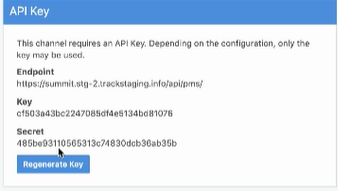
Retrieving Server Key and Server Secret Key:
Configuration (Gear Icon) > Company Set Up > API Keys > + Server Key
.png?width=688&name=image%20(3).png)
Track has provided a walkthrough of this process in the following video: Front Desk Dashboard - Track Software. (Note that there is no sound).
![keydata-logo-fullcolor-4.png]](https://support.keydatadashboard.com/hs-fs/hubfs/keydata-logo-fullcolor-4.png?height=50&name=keydata-logo-fullcolor-4.png)